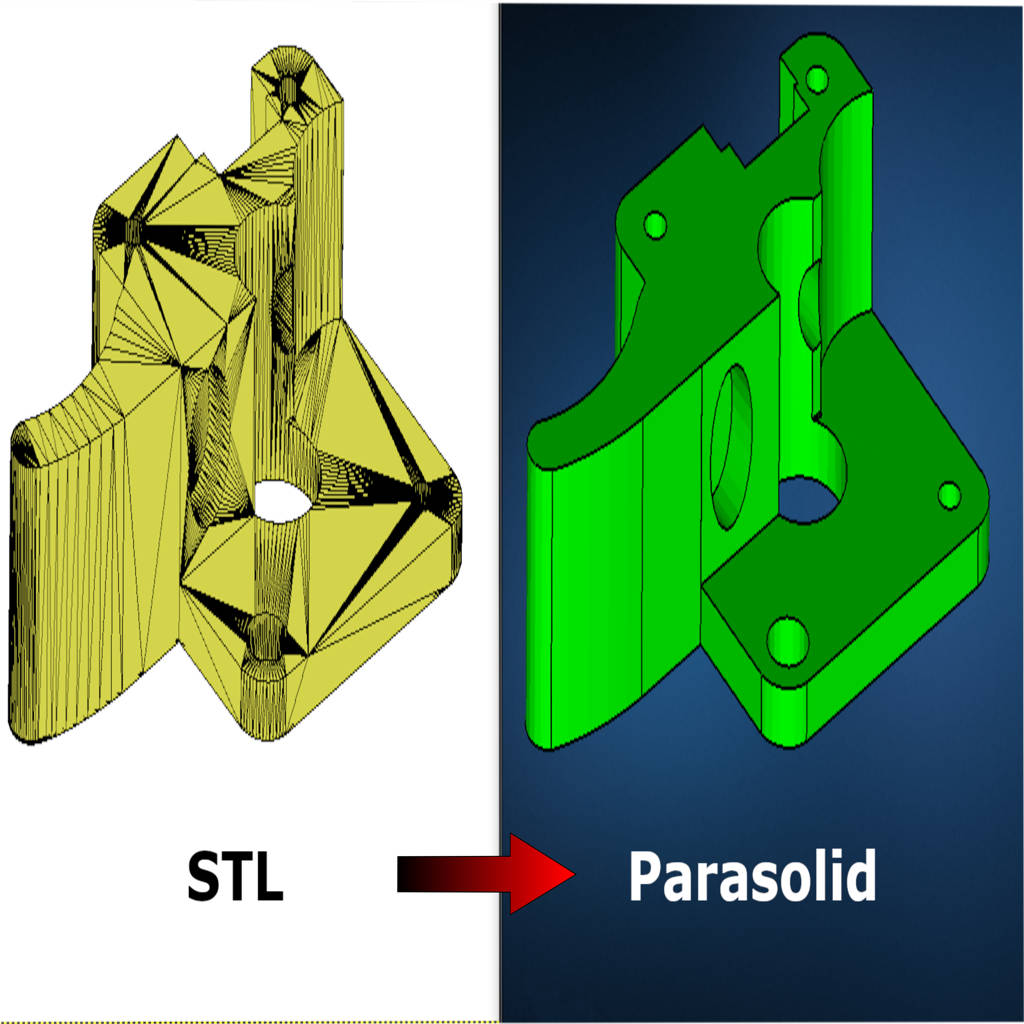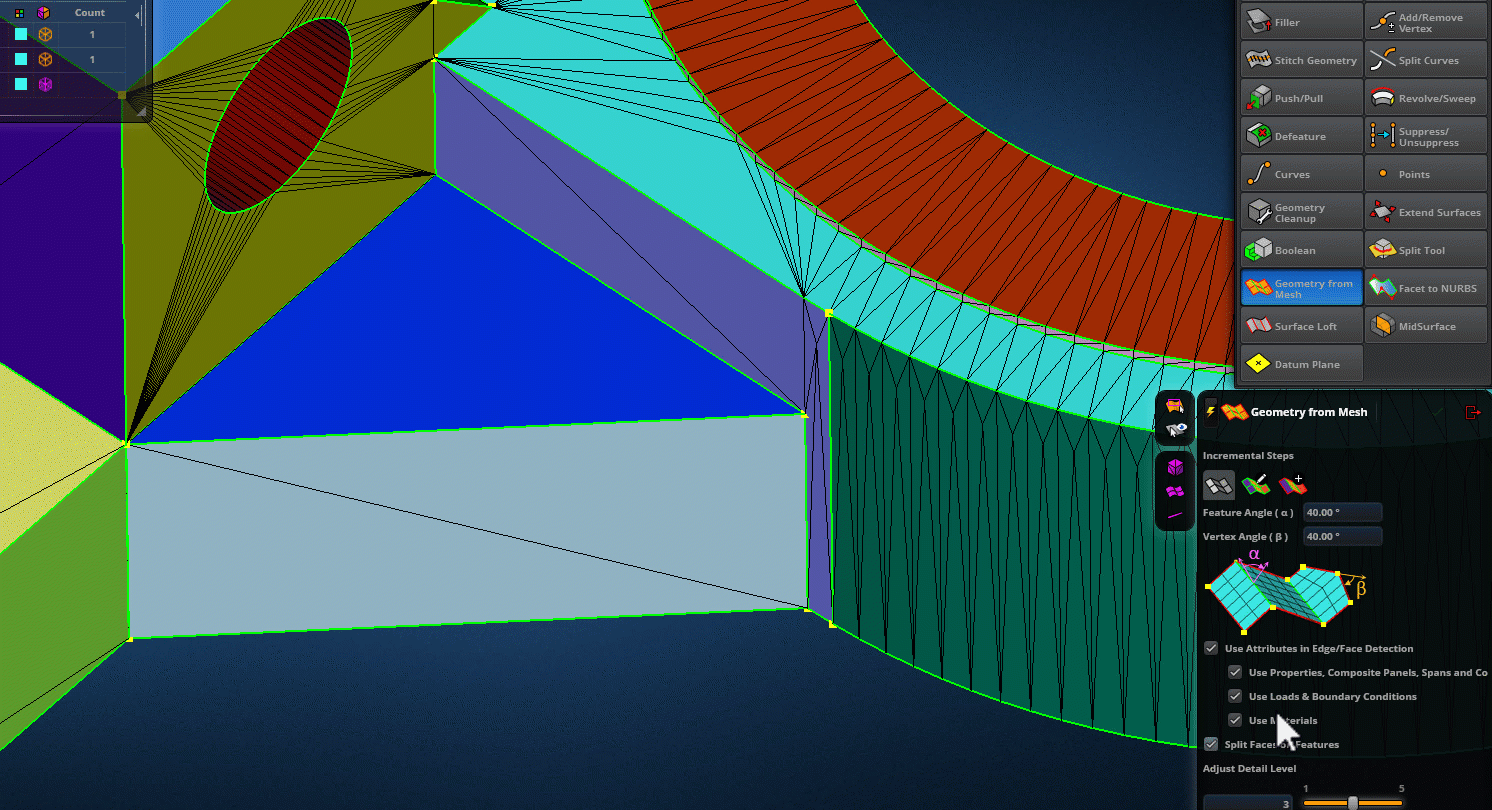Steps to create a Parasolid or STEP file from an STL
What follows is a tried an tested method to create a Parasolid from an STL file using MSC Apex.
Import the STL into MSC Apex
Import the STL using the Import Geometry option.
Ensure to set the source file units and select the Convert to mesh option.
Under Geometry Edit, choose Geometry from Mesh
Use the Geometry from Mesh tools
Set the feature angles to recognise as edges (reduce the value to create more faces, or increase for less).
Edit the identified face features
Individually recognised faces are randomly coloured. Use the edit options to add or remove splits (edges) between faces to merge or create separate faces.
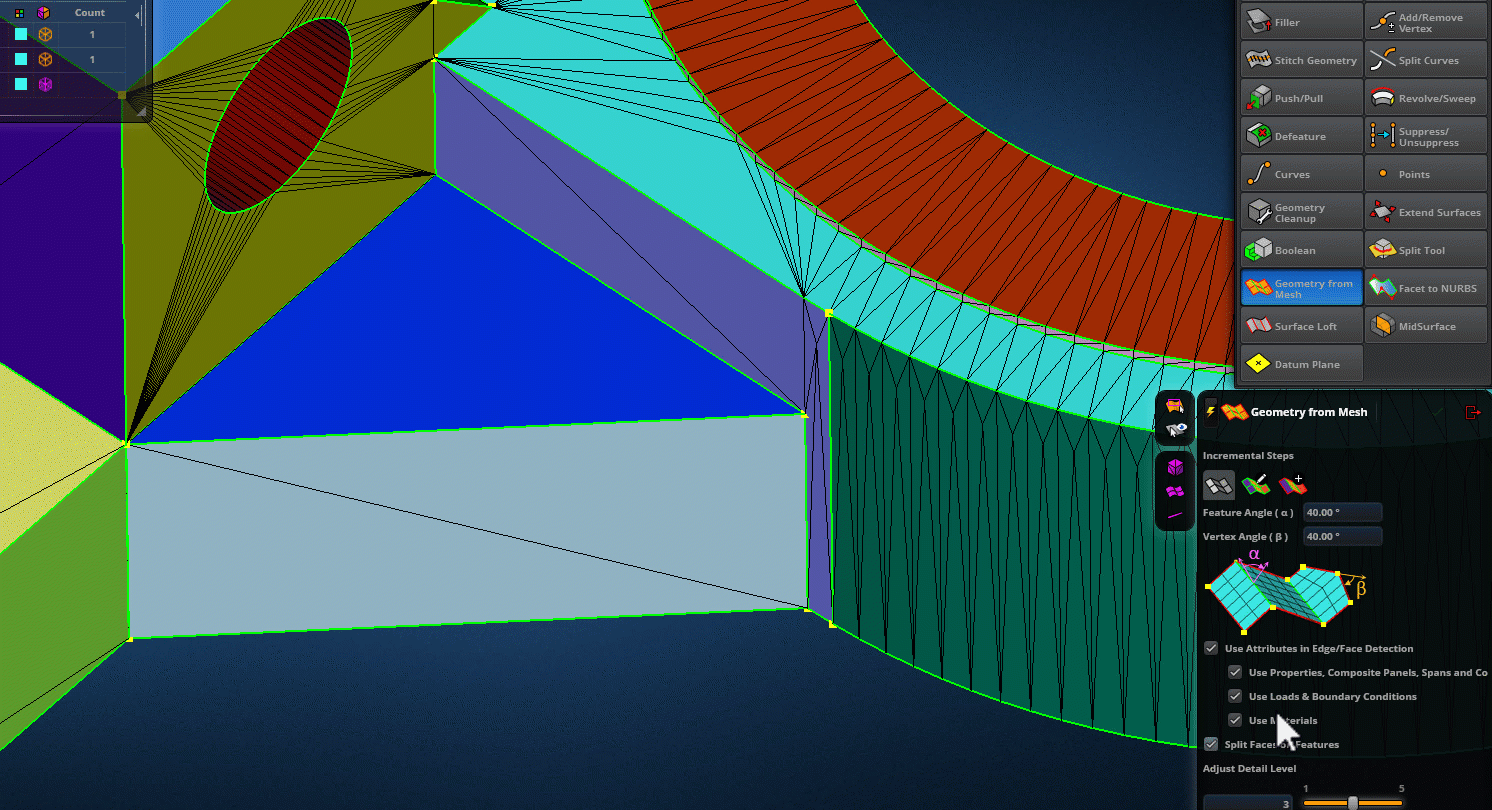
Select the "Create Both Faceted and NURBS geometry" option to create parametric solid geometry as well as the faceted geometry.
Use the visibility options in the model tree to show/hide the parametric and faceted geometry.
Now the created parametric solid can be exported as Parasolid (.x_t), STL, ACIS (.sat) or STEP (stp) format.