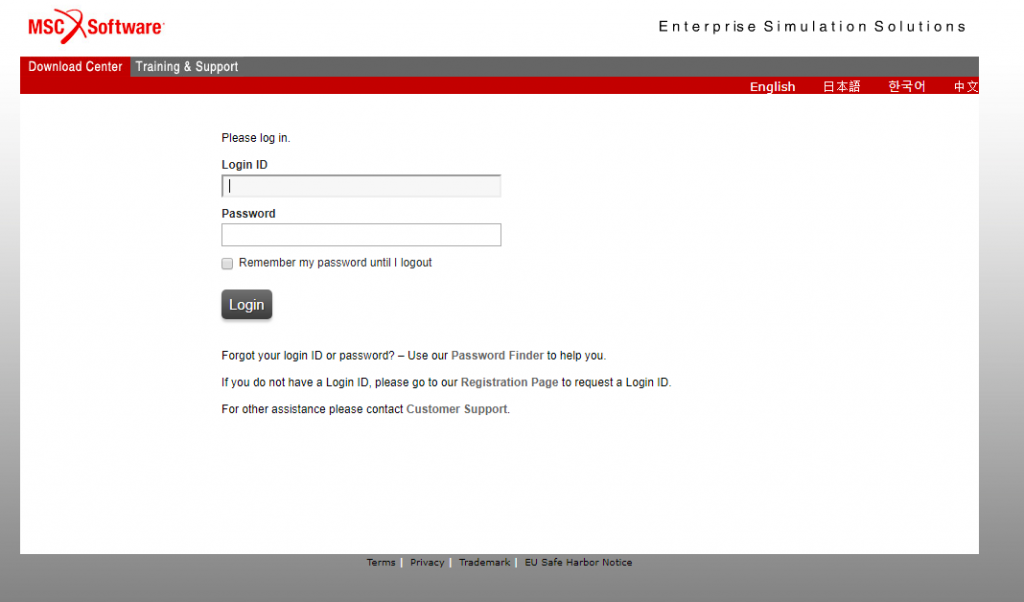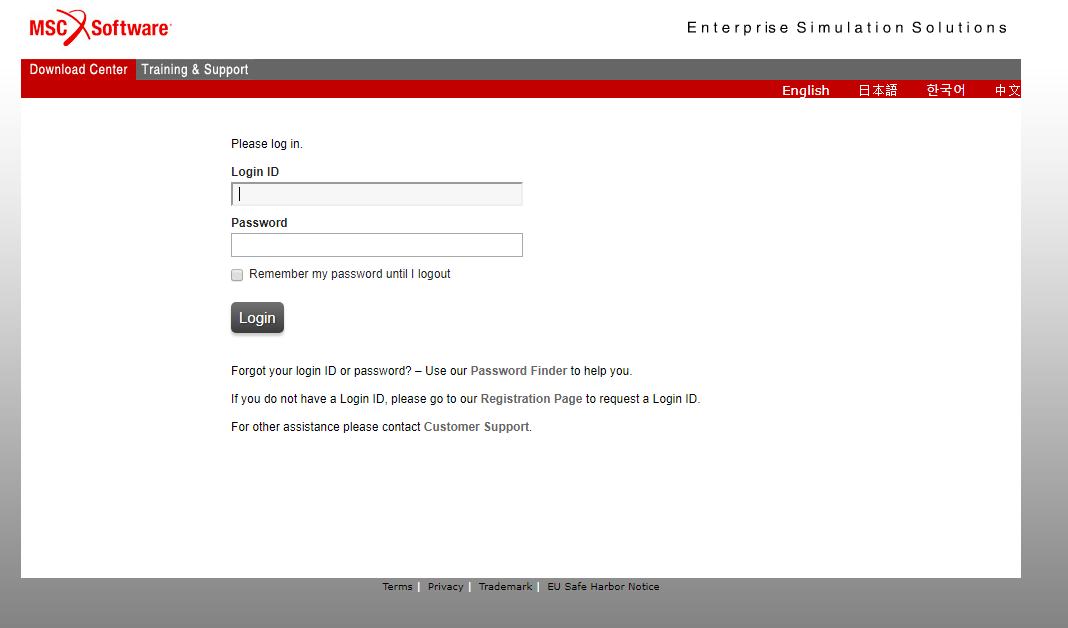Once you have access to the download center, you can start selecting and downloading the products which you are licensed for. When using the download center, there are three sections on the page which are shown in Figure 4. The three sections are:
- Software
- Administration
- Information
Software
From here you can find the installation files and documentation for the software packages that you want to download by either looking for the products under the Product List or performing a search.
Administration
Here you can control your account settings such as login details, Download preferences as well as view account members. Here the administrator can control the members and their rights.
Information
For further help on using the download center, the User manual and other tools can be found here. The User manual provides information on using all of the features of the download center, including downloading software and performing administrator tasks.
By following these easy steps on the MSC Software Solutions download center you can ensure that you always have access to the latest releases of your MSC Software packages.